If you’ve ever created that perfect content for your RSVP message or if you like to reuse the same layout for your monthly newsletter, you can save just those blocks for future use instead of duplicating the entire message or starting over from scratch.
To do this, have your block selected and select Save Block in the bottom left of your screen and choose Create New.
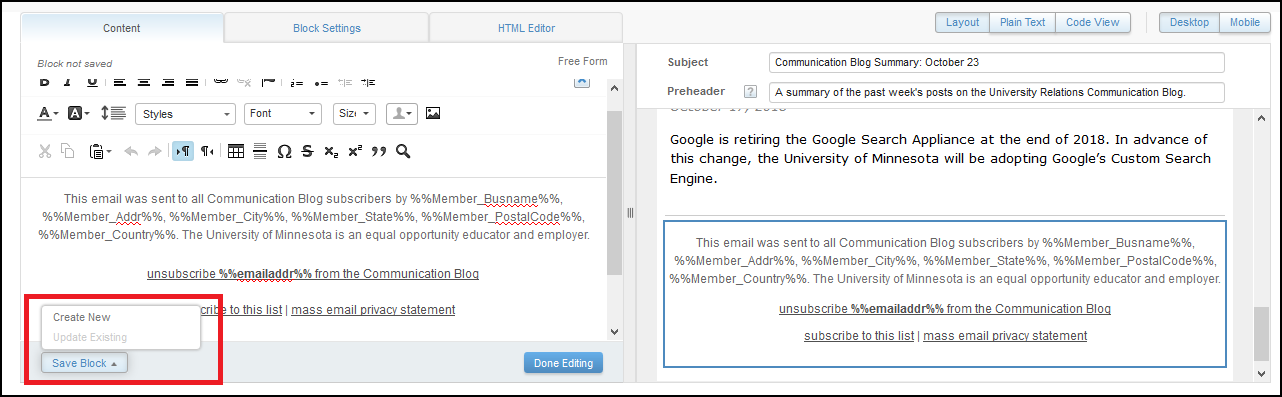
Name your block, change its location, share with your other business units, add a description, and save it.
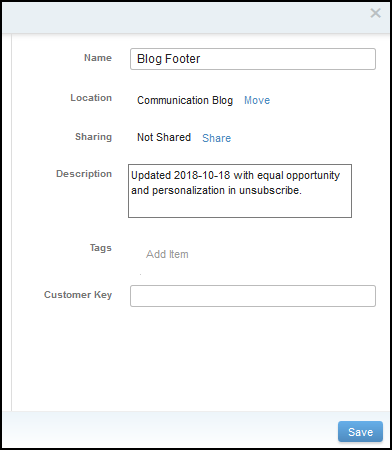
This block will now be available for you to select in the Content tab in your LOCAL folder.
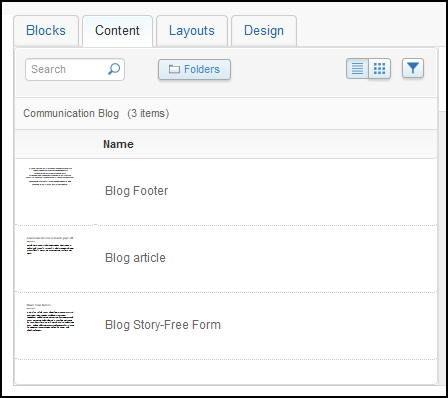
View all Marketing Cloud Blog posts on our website.
Contact the SMC Admins for help at [email protected]
Send your blog ideas or submit a blog post to [email protected]